Last year, I bought the Garmin GPSMAP 64s and I am super happy with it! However it took me some time to find out how and where I could get the right maps for my new device. I tried a number of different methods but I finally decided this was the right way for me.
Why this method?
- Contour lines
- Modify the map design
- Maps are routable
- No software needed (like Garmin BaseCamp)
- Quick and easy
Maybe you already got your hands on a gmapsupp.img file and have no idea what to do next or maybe you just bought your first Garmin GPS.
Follow these four easy steps and you’ll be ready to go in no time!

1 – Download the file
- Go to https://www.freizeitkarte-osm.de/ and click on the bottom-left square: Maps for Garmin GPS-Receivers.
- Go to Maps and choose the country you need. If your country is not in the dropdown, choose More Countries.
- Next look at your prefered language and download the Install image for micro SD card file.
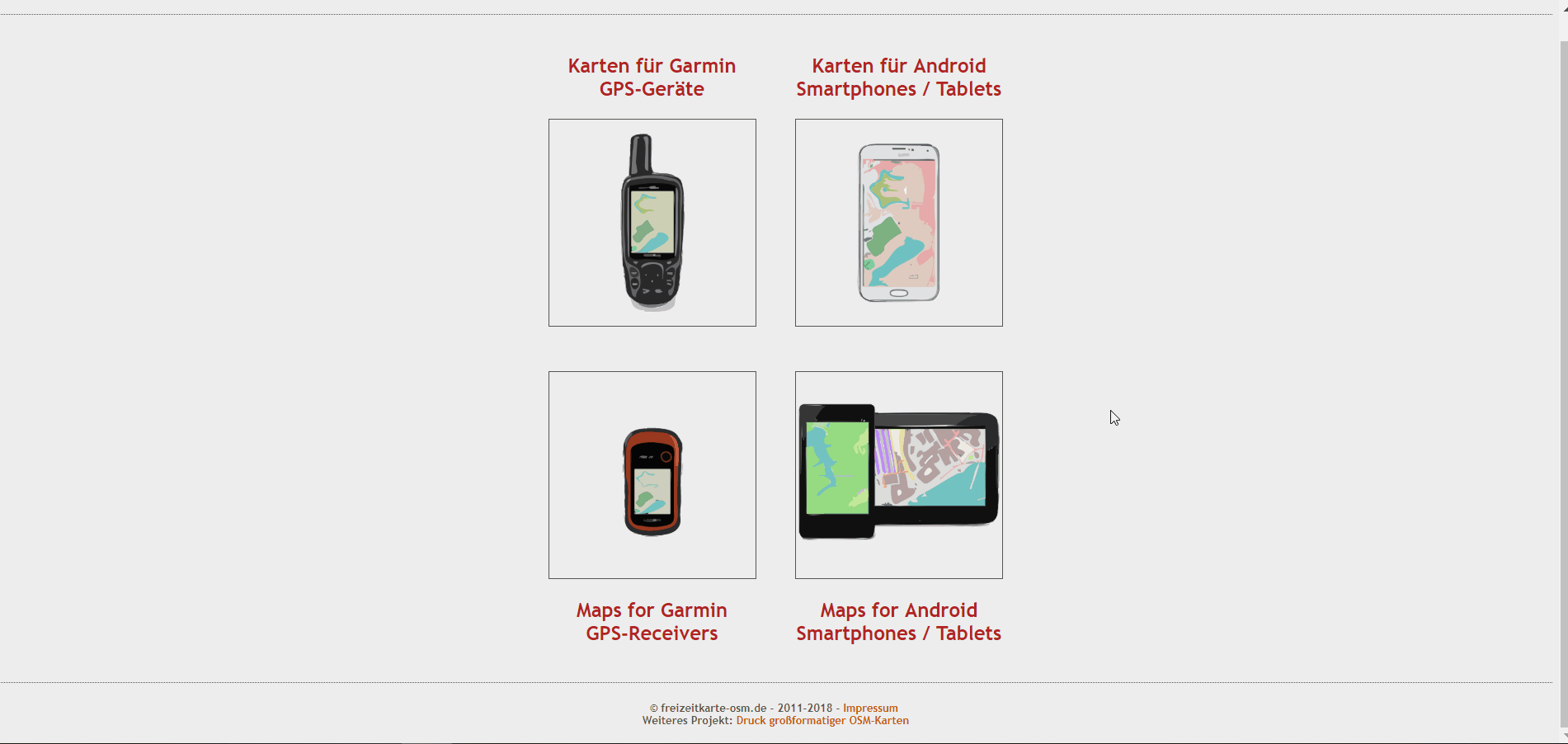
2 – Unzip the file
To unzip the file you just downloaded, right-click on it and choose Extract Here. Things may look a bit different if you have WinZip installed. If you see no way to unzip your file, please download WinRAR first.

3 – Transfer the file to your Garmin GPS
- Connect the GPS to your computer.
- Go to My Computer and open the Garmin drive.
- Open the Garmin folder.
- Copy and paste the file you just downloaded into this folder.
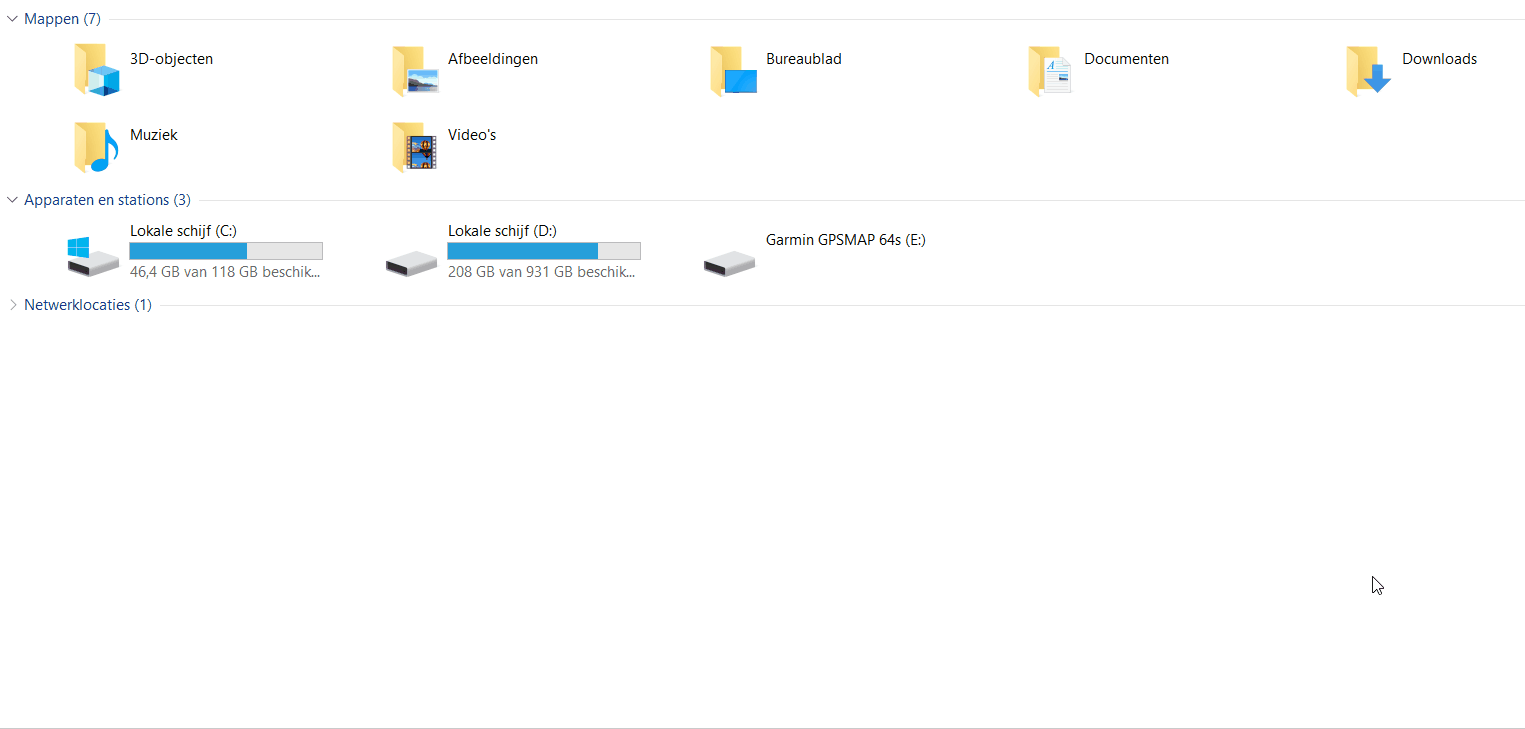
4 – Enable the map on your Garmin GPS
- Disconnect your GPS from your computer and power it on.
- Go to the Map page.
- Click Menu.
- Go to Setup Map.
- Go to the last option: Map Information – Select Map.
- Select the map you want to use, enter and choose Enable.
- You can disable the other maps. I do this, just to be sure they don’t interfere when routing (but this may be superstition).
FAQ
If you have any trouble with the steps above or just advice in general, let me know in the comments! We’ll try to figure it out and afterwards it will be added to the FAQ section.
What if I’m using a memory card in my device?
If you bought a memory card for your device, you can upload your maps on there. The process is exactly the same. Only when connecting your device to your computer, you will see two different drives pop up. Take the one that is not called Garmin, it will be somthing like USB-station (F:). In there you will find a folder Garmin, open that and copy-paste your file in there.
What if I want multiple maps on my device?
As you will have noticed, the file we have been working with is called gmapsupp.img. Uploading multiple maps on your device was not possible with older Garmin devices. Luckily, with the current models, this should not be a problem! Just change the name of your file to something more memorable like for example “map-sweden” before copy-pasting it into the Garmin folder. Your GPS should recognize any .img file, the name doesn’t matter. Did this work for you? Let me know your GPS model in the comments!
You will notice that the name on your device is different than the name you gave the file, that’s normal. There are ways to change this, but this is pretty advanced stuff.
For what models does this work?
We know this works for the devices mentioned below. Did you have good luck (or bad luck) with your device, please let us know in the comments!
- Garmin GPSMAP 64s
- Garmin GPSMAP 66s
- Garmin Edge 1000
- Garmin GPSMAP 62s
Found any use in this article? Help me stay awake while writing with a virtual cup of coffee! ?
 Buy me a coffee
Buy me a coffee
Hello, I have a GPSMAP 60Cx.
They are maps compatible with my device?
I used these instructions to install new maps on an old Garmin Dakota 20 (released in 2009 and discontinued in 2016), and it worked!
I got a map from Belgium and one from the US Northeast on two different websites which were linked from the website of OpenStreetMap:
https://wiki.openstreetmap.org/wiki/OSM_Map_On_Garmin/Download
Looking forward to be going on hikes with this one so that I can leave my phone at home and eliminate work distractions.
Thanks for writing this article.
Does your procedure also works with latest Garmin Montana 700?
Bonjour. Merci pour les bons conseils. Y a-t-il une façon de voir la carte téléchargée sur mon Garmin Nuvi 58, soit sur le Garmin, soit sur mon ordi? Elle apparait dans la liste des cartes cochée dans l’appareil mais j’aimerais la voir pour confirmer que ca fonctionne.
The device 66i doesn’t recognize both the maps or the contours. Basecamp app on my PC can see the contours, but not the maps. If I select the contour in Basecamp, there is no map. It doesn’t seem to be able to display multiple image files.
what folder do I put the file in on my garmin?
seems to work on my old garmin zumo 660, its an old motorcycle gps , i got it for free with an older bike i bought, the maps where dated. i removed all the files and saved them on my laptop to get enough room for the new maps i wanted, it works !
Hi Wouter,
your page looks very helpful thanks, however I am trying to put OpenStreetMap Australian map onto my Garmin 65s and an Etrex Oregon 600t. When I installed Garmin Explore onto my Samsung S20+ it automatically allowed me to install OpenStreetMap for Australia. I can not find a free GPX for Australia. Any ideas please?
Cheers,
Tom Hanson
Also works with Garmin Fenix 6 watch too, thanks!
https://www.freizeitkarte-osm.de/ is Europe only.
If you’re looking for more – I once used https://openmtbmap.org/ for maps from Kazachstan. I did pay for the maps to get all the features.
Hi Wouter,
A question on custom maps: if I load a bunch (10+) OpenTopoMap country maps (in Garmin format) on my 66sr SD card, only a few of them are shown in the overview of installed maps, the others are not.
Zooming in on a location I would expect the OpenTopo map to show up, only shows Basemap data. Disabling the Basemap and it doesn’t show anything.
I think Andre’s post (of 6 February 2021 at 4:57) refers to the same problem.
Is there a limit on the total number of custom maps you can actually use?
Best regards,
Gleek
Hello,
I’m also very confused how the maps are read. I installed four maps (including Belgium, France and Italy) on my 66s and only one showed up (Belgium). As previously written, I expected that the other maps would show up in the menu when my location would change and that I would go into one of these other countries. When I moved to Italy, I couldn’t however see the map for Italy but I could still see the map of Belgium.
I renamed the map of Belgium (just added an extension .bak) and didn’t touch the map of Italy. And now I’m able to select not only the map of Italy but also the map of Belgium, even with a filename that shouldn’t be read by the device.
And that’s only with cards on the device. I don’t think I was ever able to get a usable map on the SD card.
Cheers
Hi Laurent!
Wow.. that sounds like some very very weird stuff – but also interesting. If you or anyone figures this out, I’d be happy to hear and I can add it to the post. Never had this problem myself so dificult to test here what a solution might be.
Thanks anyway for bringing this up!
Kind regards,
Wouter
A couple of things popped up in my head. But you suddenly being able to select Italy without changing that file.. that’s just to weird. Very curious if you got some new info on this! Might help other people here.
Thanks for the help. I have downloaded the map I want onto my garmin 64sx and I can choose to enable the map. Is there any way of seeing the maps before getting to Europe or do I just trust that it’s usable?
I’m trying to get this to work on an older Garmin 62st and can’t seem to get it. Does anyone else know if this will or won’t work on an older model? it is fully updated, but the map doesn’t show up when you go to choose the maps.
I do not have the gmapsupp.img file in my 66s. Several other files but this particular 1 does not show up.
Hello,
I confirm that there is no gmapsupp.img file on the 66s. You will only find a file named
gmapbmap.img. This file contains the preloaded base map.
Hi All was going well until the very last step – when I click on select map, the screen is blank like it doesn’t recognise the map I just saved
Hi Frank,
You will only instantly see the map if you are in the area where you downloaded the map for. Otherwise, try zooming out. You can leave the original basemap enabled to make it easier to find the area.
Hi Wouter, so the new maps then are not supposed to show up on the list at all and cannot be enabled or disabled? I have tried downloading my .img file both to the SanDisk microSD installed on my Garmin Gpsmap 64 and downloading it directly onto the device and this map is not appearing in the selection. Thanks
Yes the maps should show up on the list. It’s just that – if you open the GPS and you are in a location for which no map is loaded (or enabled) it will be blank. But in your case.. that seems very weird. You did put it in the correct folder I assume?
If so.. I have no idea what might be wrong..Sorry!
Kind regards, Wouter
Seems simple. Picking up my 66ST this afternoon. Intend to use it for off road with the motorbike. I’ll give it a try. Thx
Thanks for your comment Luc! Good luck with that, let me know if any problem arises 🙂